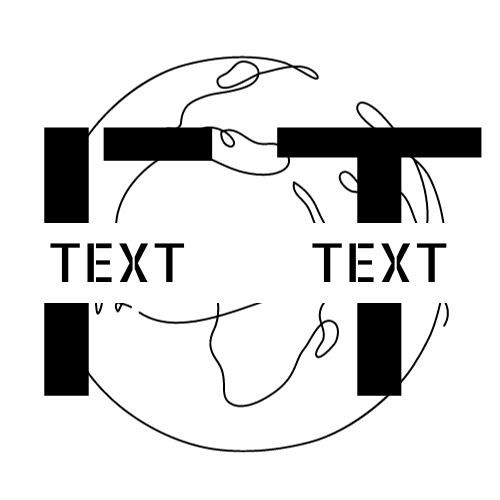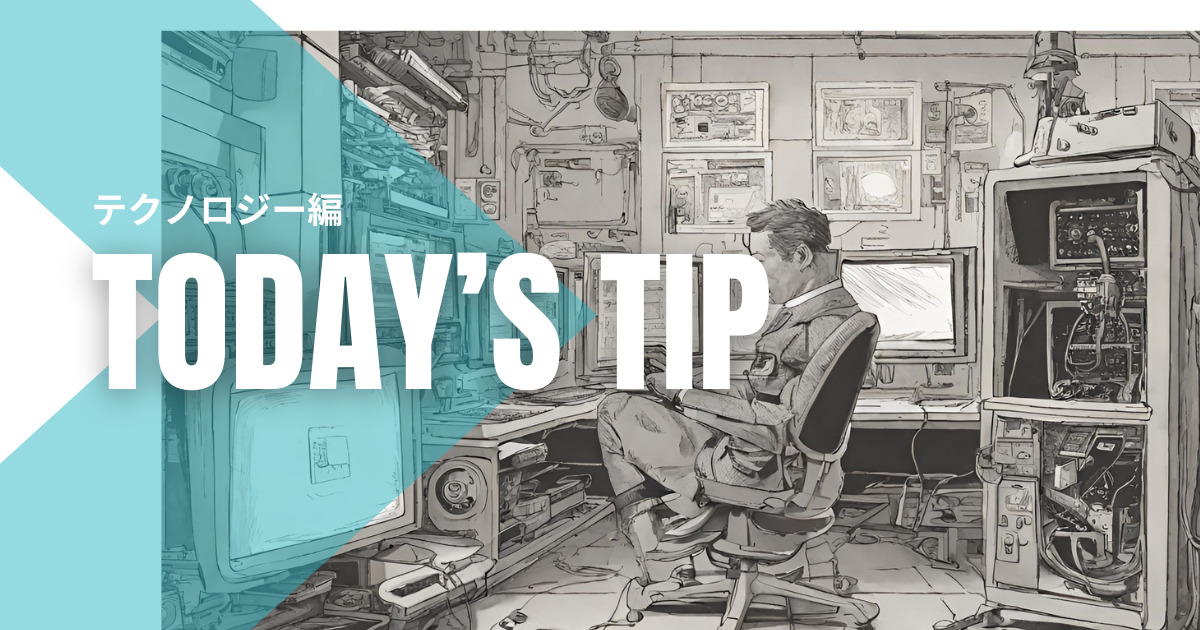Amazon Web Services (AWS) is a widely adopted platform in the world of cloud computing. Its Identity and Access Management (IAM) provides a framework for securely managing access to AWS resources for users and systems. Within this, “Assuming a Role” stands as a crucial concept.
What is Assuming a Role in AWS?
Assuming a Role in AWS refers to the process of temporarily obtaining access to other AWS resources. This enables granting temporary access rights to users or services to perform specific tasks.
The Process of Assuming a Role
- Creating a Role: Initially, you create a role within IAM. This role is associated with specific policies that define what the role can do.
- Assuming the Role: Users or services assume the role through AWS CLI or API. Upon assuming the role, they are granted temporary access rights based on the policies associated with the role.
- Performing Tasks: Users or services, having assumed the role, use the temporary access rights to perform necessary tasks.
- Releasing the Role: Once the tasks are completed, users or services release the role, and the temporary access rights are revoked.
Benefits of Assuming a Role
- Enhanced Security: Utilizing temporary access rights helps avoid long-term access rights, reducing security risks.
- Flexible Access Control: Assuming a role offers flexible access control, allowing project or team members access to specific resources only when needed.
- Cross-account Access: By assuming roles, it’s possible to access resources across different AWS accounts.
Conclusion
The feature of “Assuming a Role” in AWS serves as a powerful tool for enhancing security and flexibility in access control. It allows users and services to perform necessary tasks securely and efficiently.