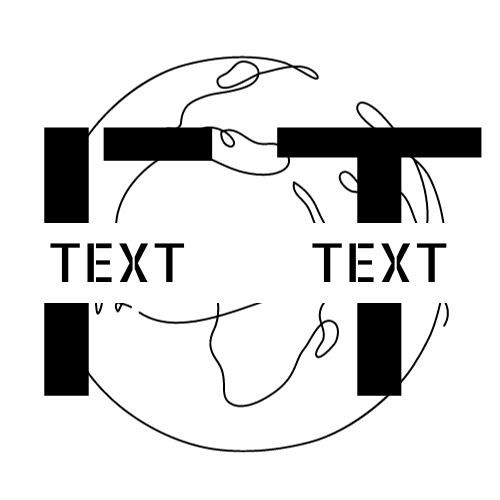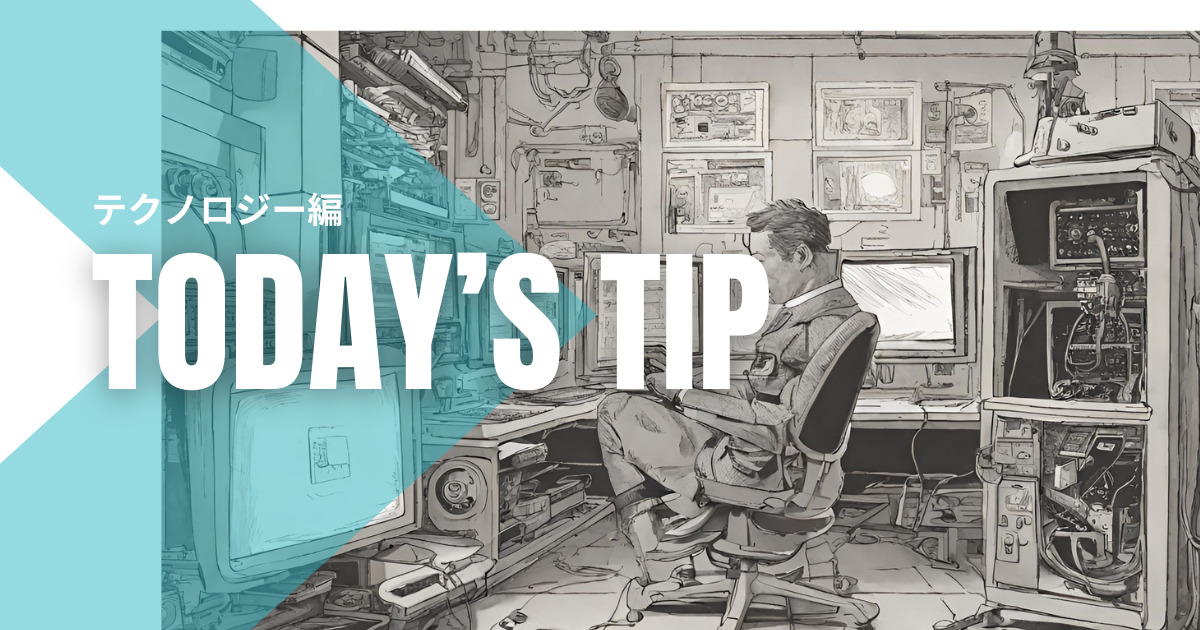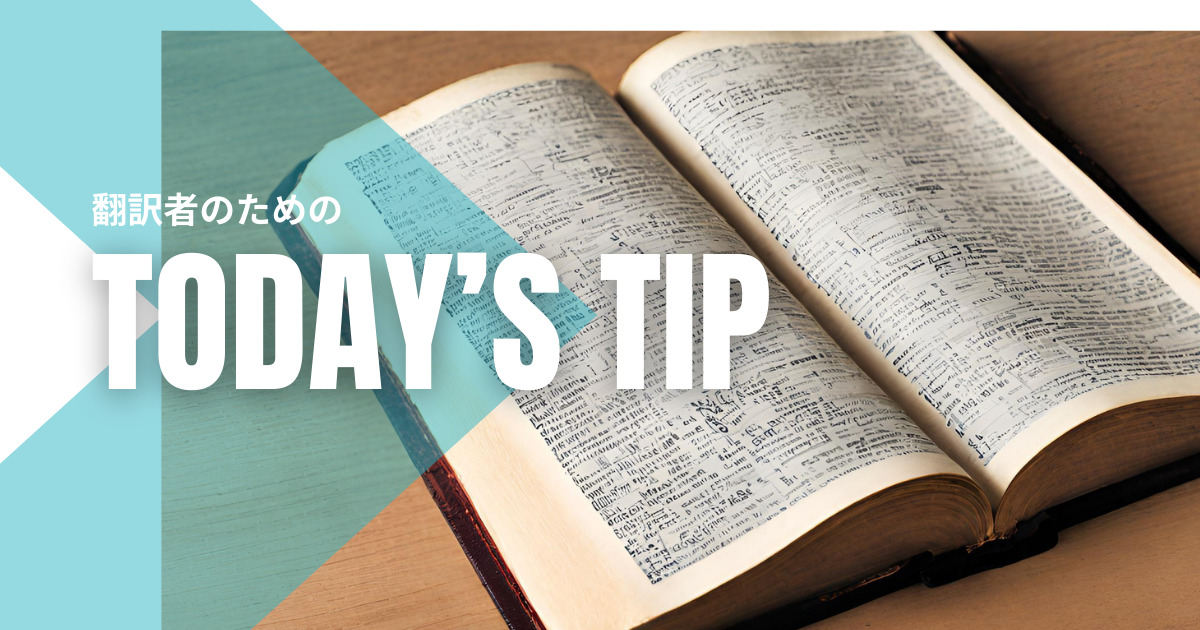Version bump is a common terminology used in the software development world. It refers to the process of updating the version number of the software. Typically, when bug fixes or minor improvements are made, the last part of the version number (minor version or patch level) is increased by one.
Version Upgrade and Its Characteristics
Version Upgrade typically refers to a software update that comes with the addition of new features or significant changes. This usually means increasing the first or middle number of the version (major or minor version).
Meaning of Version Update
Version Update, similar to Version Upgrade, can have varying meanings depending on the context. It can refer to an update that comes with the addition of new features or improvements in the software, but may not include as substantial changes as a version upgrade.
Conclusions
Understanding these differences makes it easier to grasp the extent of impact a software update will bring and to approach the update process with appropriate expectations. Additionally, developers and project managers can use these terms to clearly communicate the scale and impact of software changes to project stakeholders.